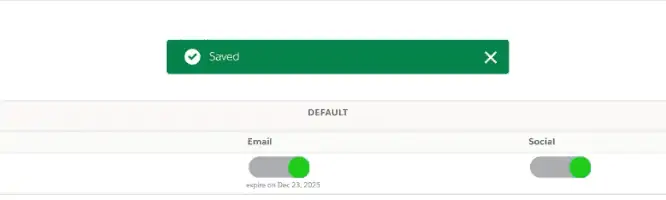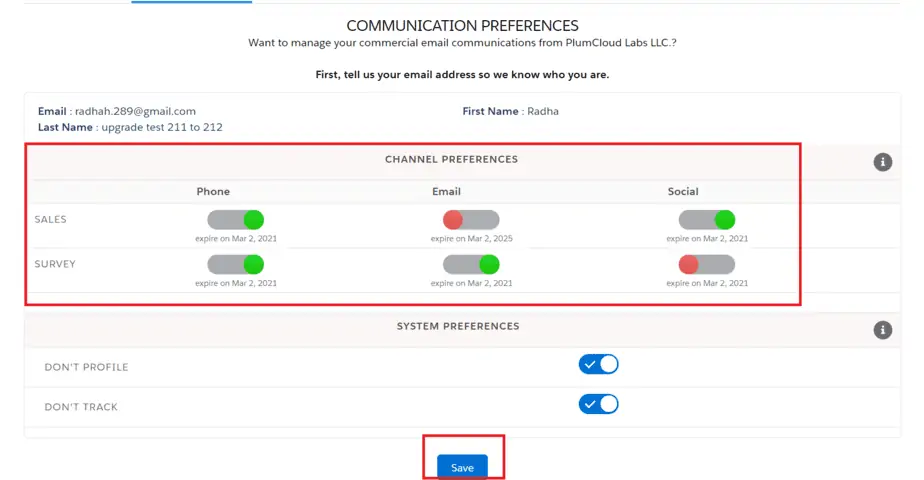Cloud Compliance provides a Privacy URL link that allows external users to manage their privacy preferences outside CRM. Users can go to the Privacy Site which is hosted on the portals which user can access as a guest. Just by clicking on the User Friendly Preview URL link, the guest user can manage their consents.
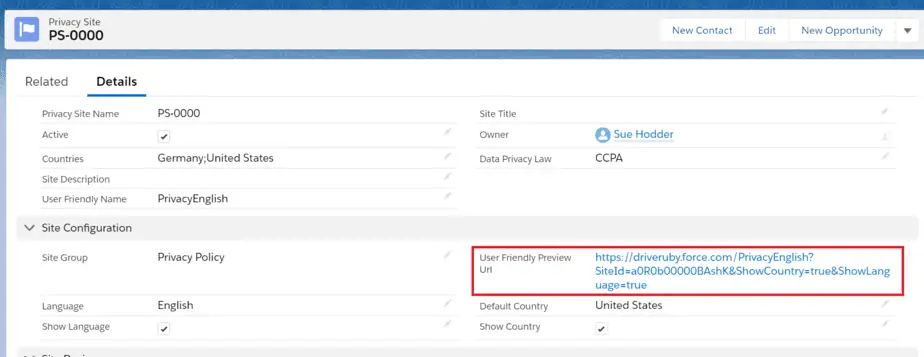
When the user clicks on the User-Friendly Preview URL, the privacy policy with the section ‘Manage Consents’ will be opened.
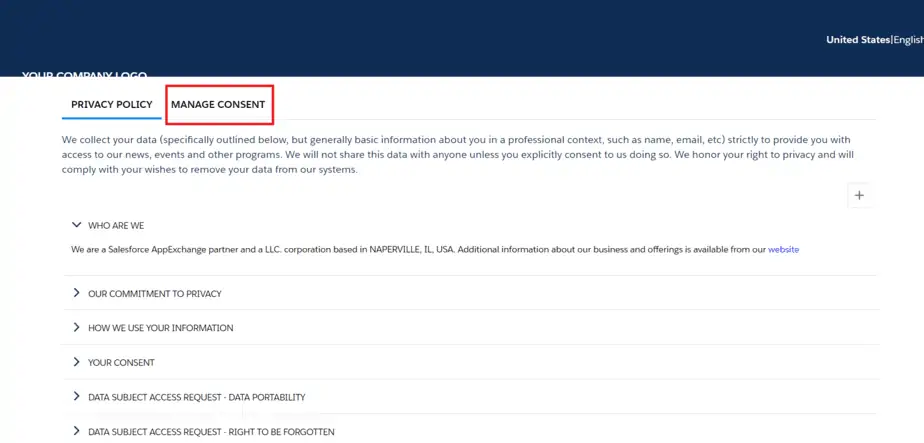
Users can go to the Manage Consent section. Enter their Email Id. Click on the verify button.
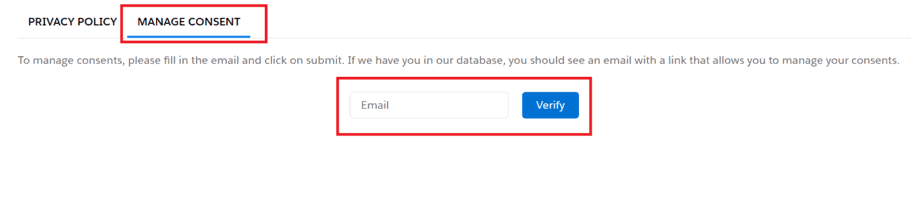
After the user enters the email id and clicks on the verify button, a pop-up message will display informing the user the mail has been sent. This email to users will contain a link to manage consent on their own.
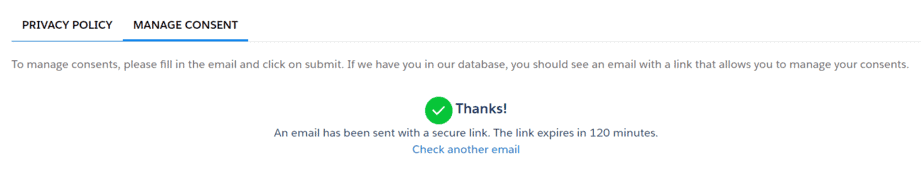
Once the user receives the email, he can click on the ‘Manage Preferences’ button to update the consents.
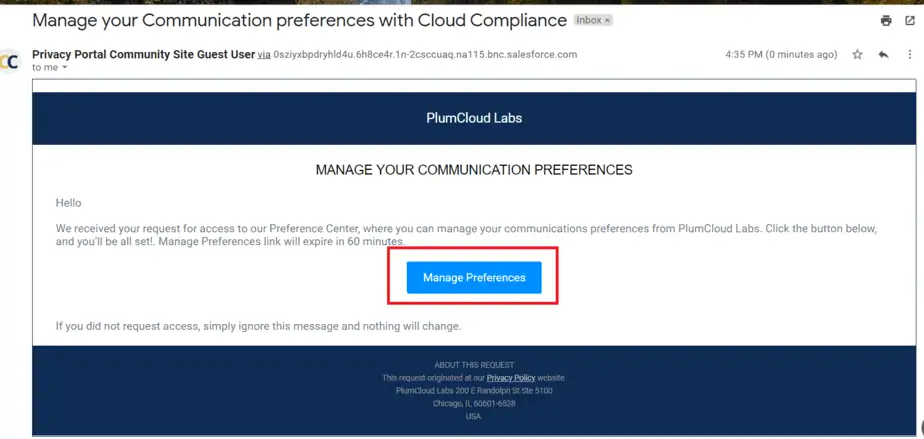
This will open the consent center to manage consent. Once the user updates the consents in this center and clicks on the Save button, the “Saved” alert message will appear, and consent preferences will be reflected in Salesforce.