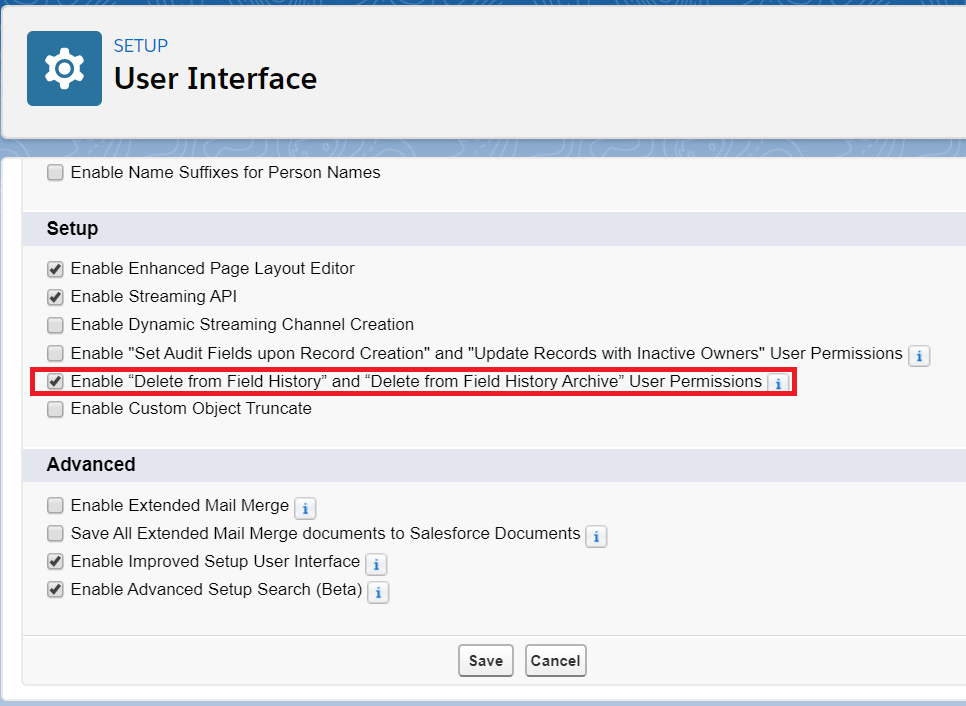Cloud Compliance allows the deletion of field history to achieve complete de-identification in order to comply with GDPR/CCPA constraints.
For Field History Deletion configuration:
- Go to Setup and search for “User Interface”.
- Select Enable “Delete from Field History and Delete from Field History Archive Users Permissions”.
- Click on “Save”.