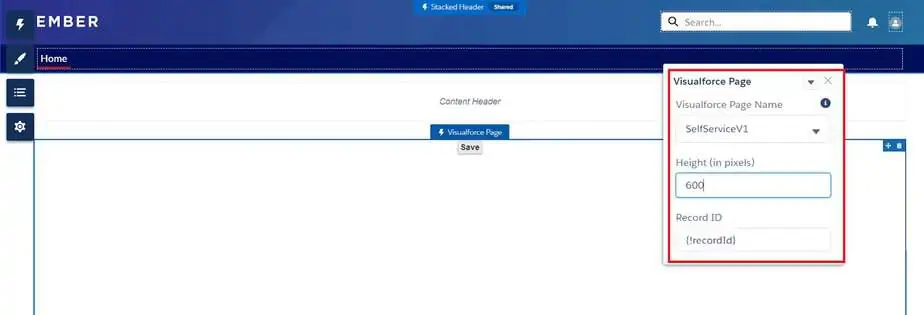- Go to Setup -> All Sites -> Click on the ‘Builder’ link of appropriate communities.
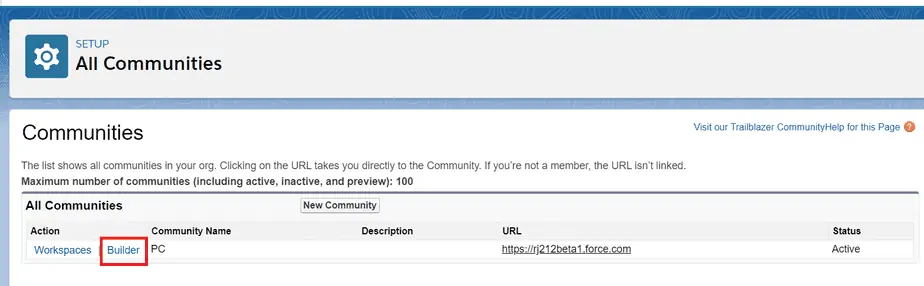
- Click on the components elements of the Experience builder section.
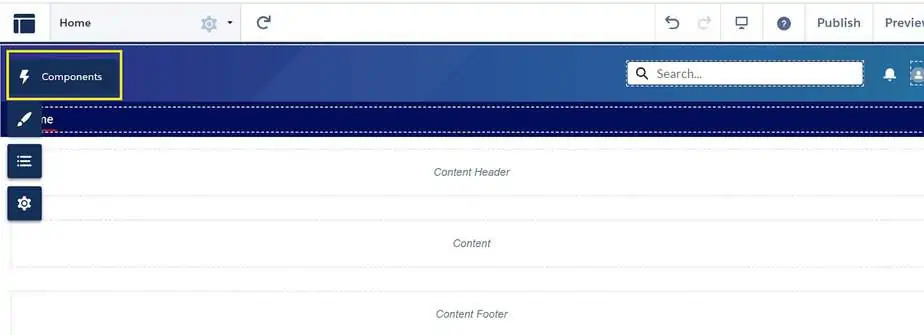
- Drag and drop Visualforce Page components on the content section.
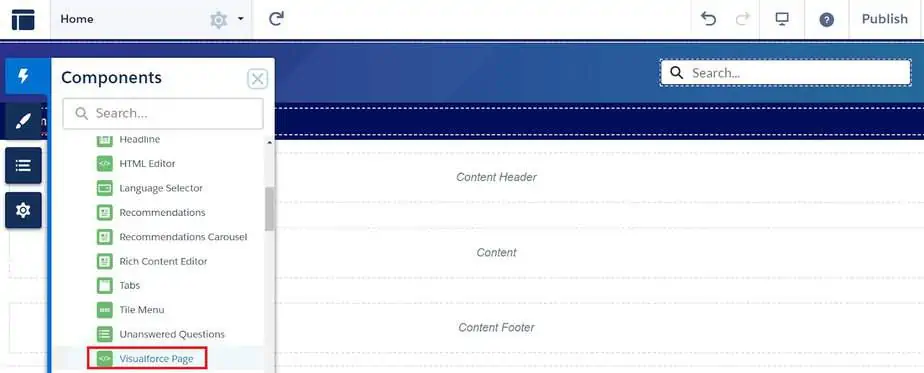
- Select the Visualforce page with the name SelfServiceV1 and adjust Height ( in Pixel) to 600 to get the clear visibility to the VF component via the experience builder and click on the Save button.