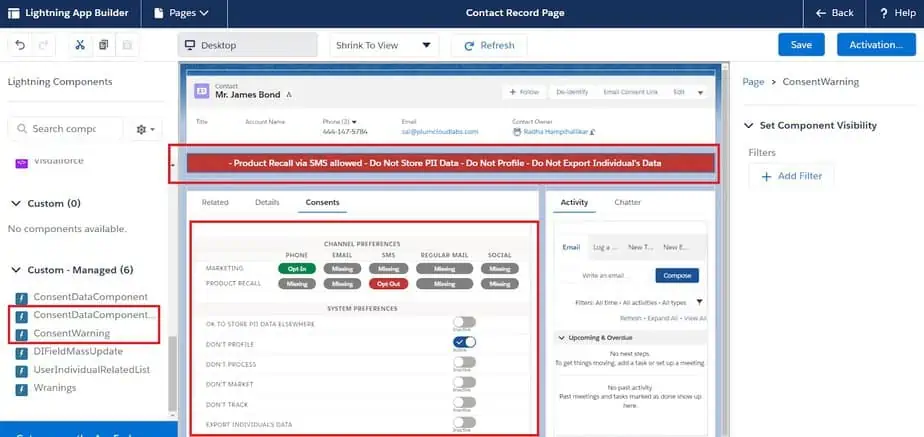Prerequisites –
1. Users should have the “CC full access” permission set assigned.
2. Perform the Page layout assignment for Data Use Legal Basis and Data Use Purpose object.
3. At least one “Data Use Purpose” record should be there with the channel name and purpose field.
4. System Preferences should be set. For more details please refer to Consent Settings, Individual Field Mapping, Individual Email Field Mapping, and Enabling Triggers
Addition of custom lightning components to the Detail page of the Contact/Lead record
The consents which will be created are available on the user’s records page in the form of a grid. There are two consents components -the “Consent Data Component” matrix and the “Consent Warning Component”. To add these components to the record detail page of Contact/Lead follow the steps given below –
- Go to Contact detail page -> Click Setup -> Edit page -> Create a new Tab.
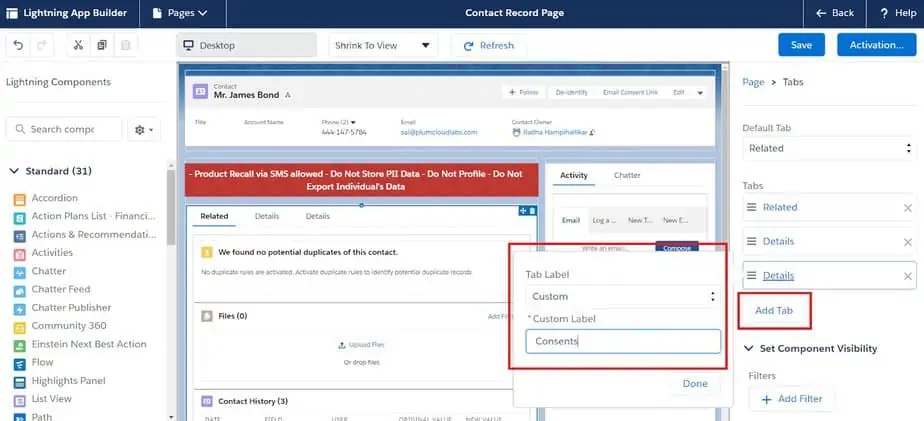
- Drag and drop custom lightning components on the consent tab page layout of the contact.