Prerequisites for Self-Service Privacy Management
Before starting the Self-Service of Privacy Management –
- Install the Cloud Compliance Application from the AppExchange. Configure the Grouping Rules of Individuals. Refer
Grouping Rules for Individual. - Consent Management features of Cloud Compliance with reference to the Consent Management.
- There should be at least one community created.
Note: For community creation details please click on the following link.
- The Site Base URL must be overridden with a Community URL.
- At Least one Privacy Site record must be created for default purposes.
Self-Service Configuration :
Click on the ‘Configure’ button on the Installed Packages page. Go to Self Service Tab.
There are three different sections in the Self-Service Configuration tab –
- Consent Setting
- Individual Email Field Mapping
- Individual Field Mapping.
Select Individual Email Field Mapping
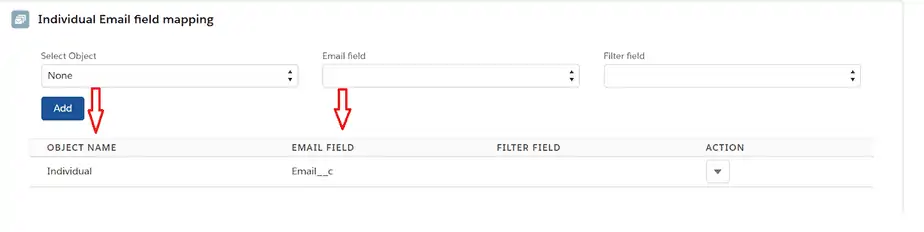
You can add the field that needs to be displayed on the Self Service Portal like FirstName, LastName, Email, etc from the Action drop-down of this mapping.
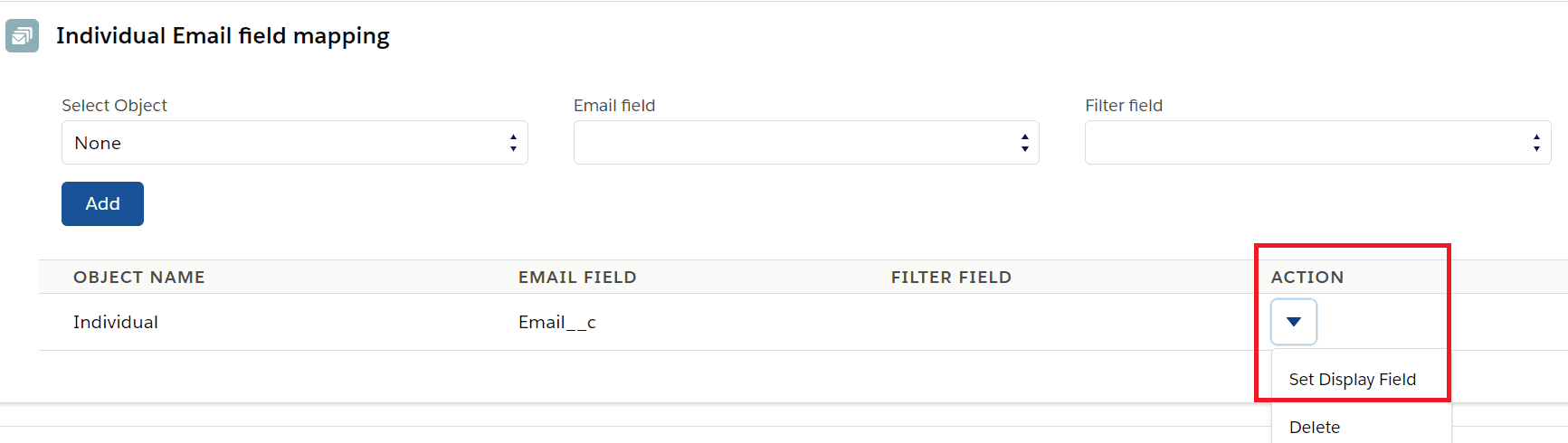
- Click on the Set Display Field. Add the fields of interest and Save.
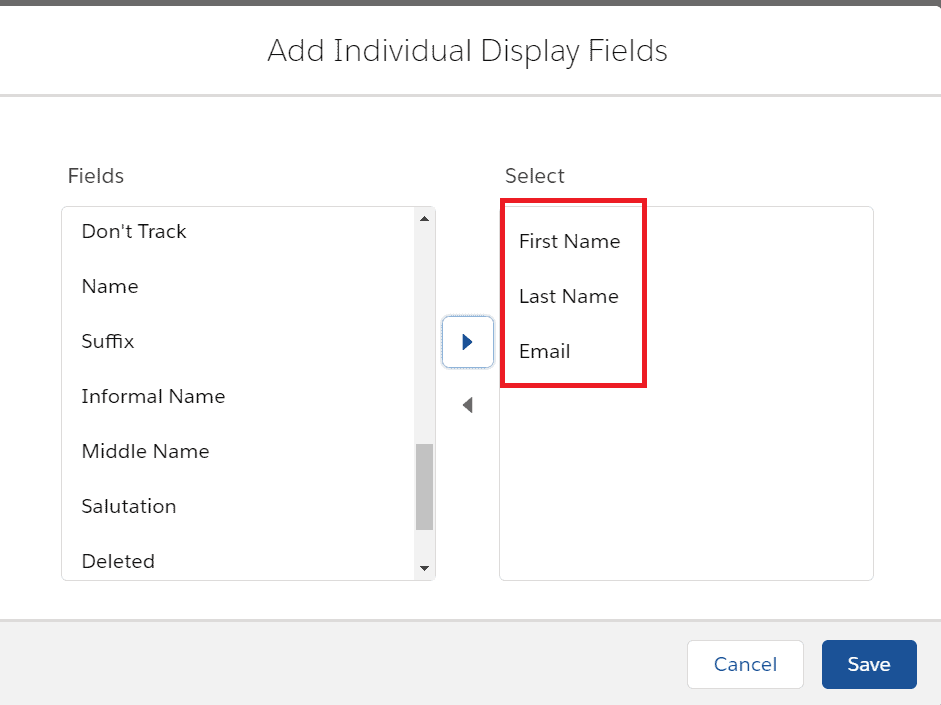
- This field’s value will be visible on Self Service Portal
