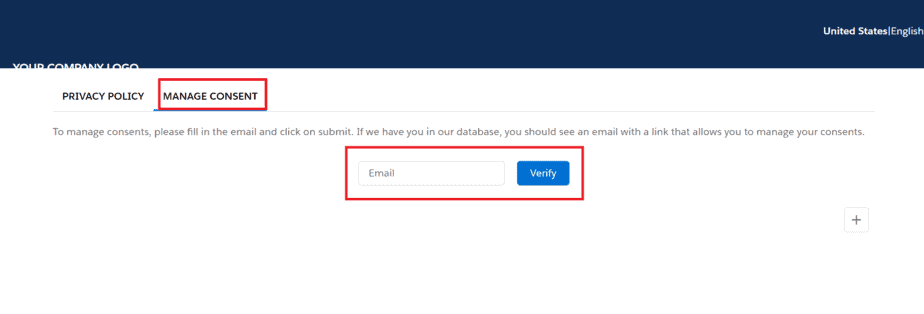1. Navigate to the “Privacy Site” object. Click on the New button to create a new privacy record.
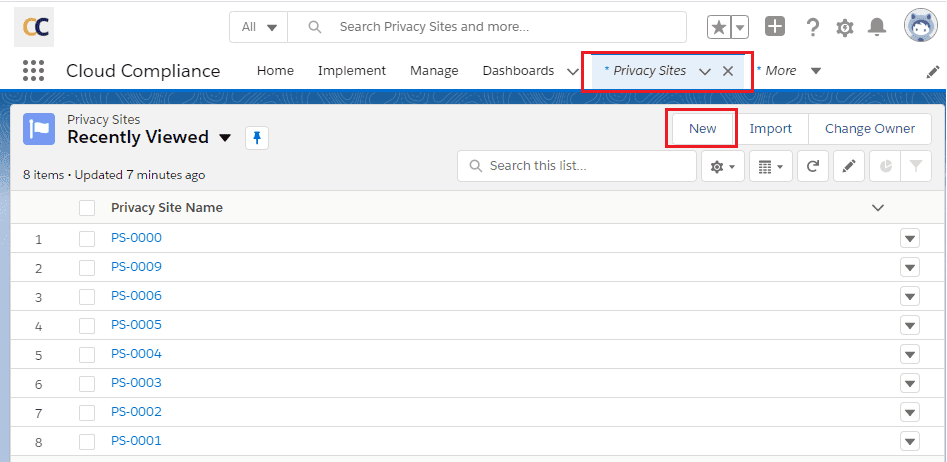
2. Fill in the details on the new Privacy Site form as shown below.
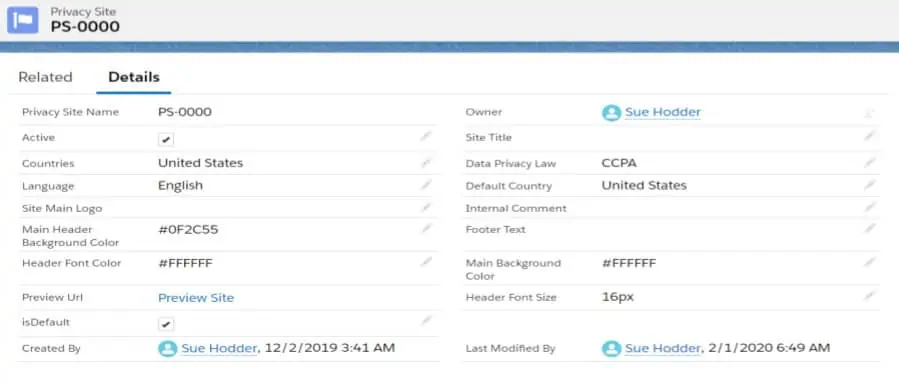
3. Click on the related tab to find the Privacy Policy Section and create a new Privacy Policy Section with necessary information. In this example “Manage Consents” is the name of the section. Fill in all the details and Click on the Save button.
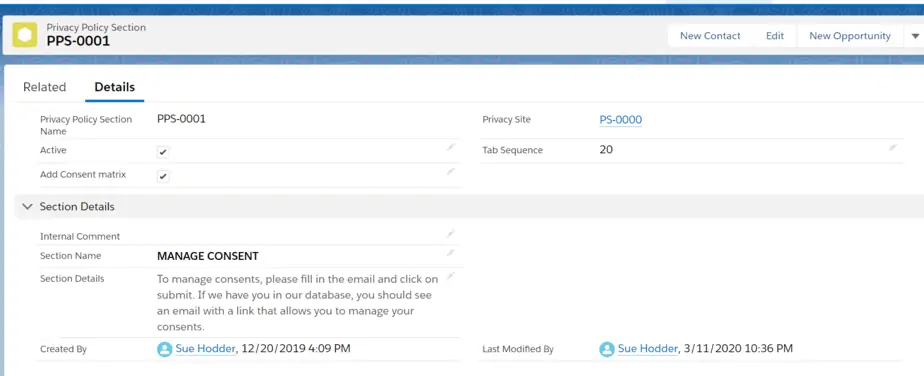
4. Now this ‘Manage Consents’ section will be visible on the Privacy site. To verify this, click on the ‘User Friendly Preview Url’.
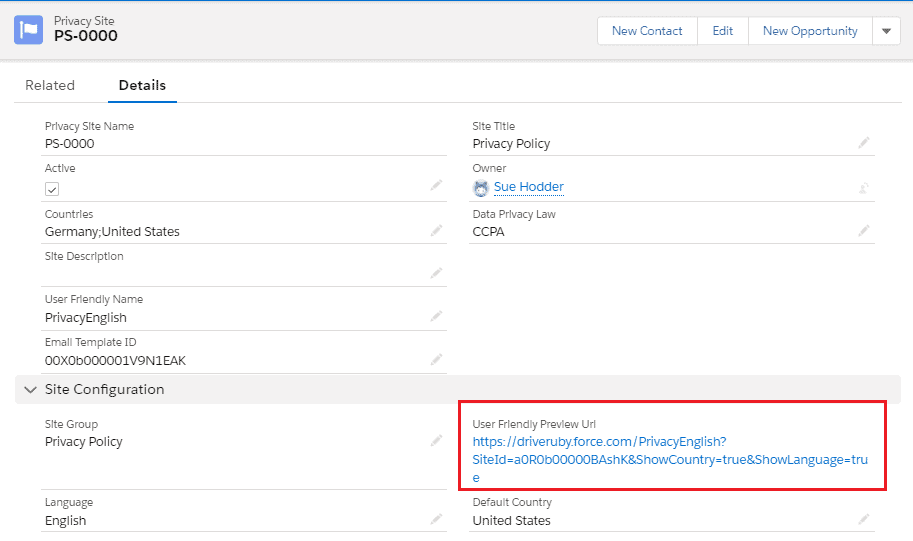
5. The ‘Manage Consent’ Section will be visible on the Privacy Portal. Now external users will go to Privacy Portal and will click on the Manage Consents section. Then he needs to add the email id in the given placeholder, to send Self Service link for managing his own consents preferences consents.