- Go to Setup ->Object -> ‘Contact point Type Consent’ -> Record Type -> Page Layout Assignment
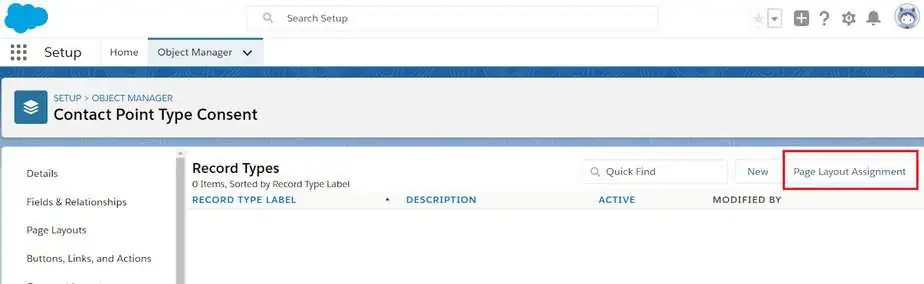
- Click on the ‘Edit Assignment’ button.
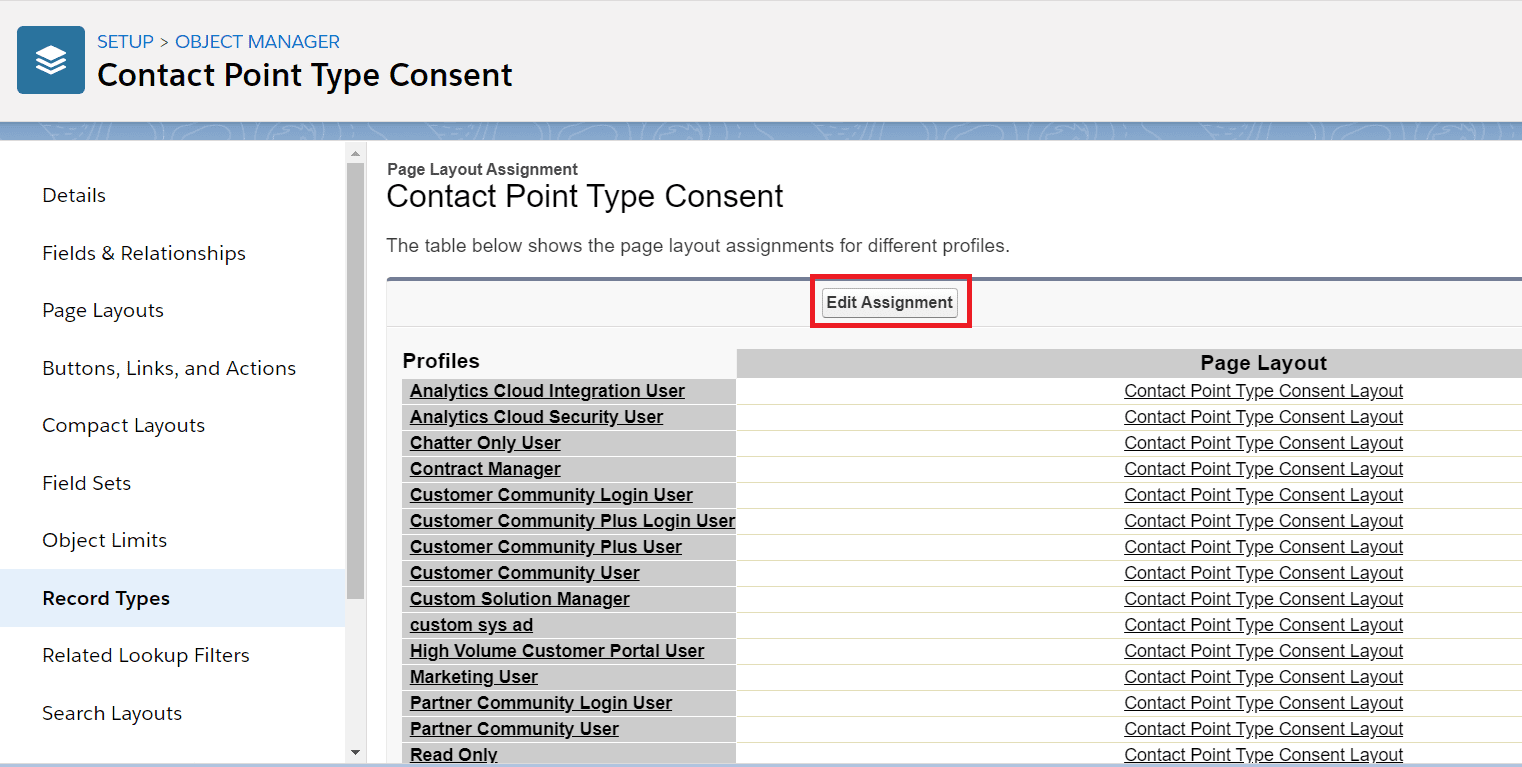
- Select the profiles for which the user wants to assign the Contact Point Type Consent page layout from the Cloud Compliance package. Here we will update page layout for all profiles.
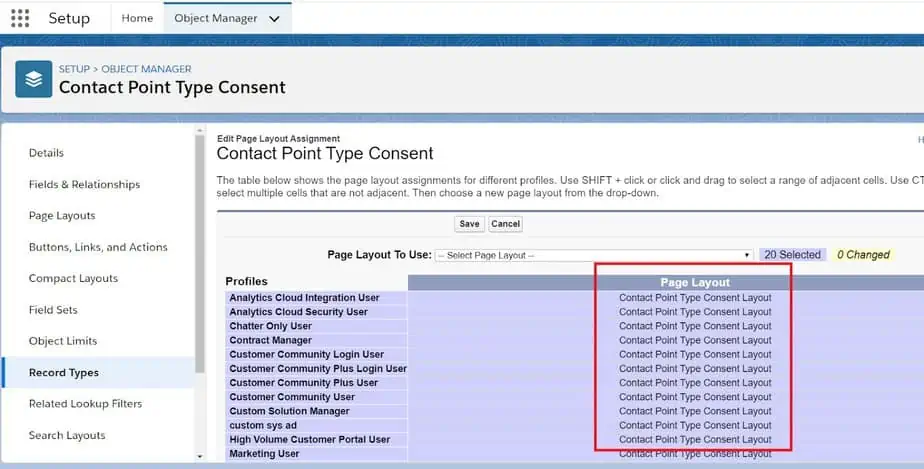
- Select page layout that is to be assigned to all selected profiles and click on the ‘Save’ button.
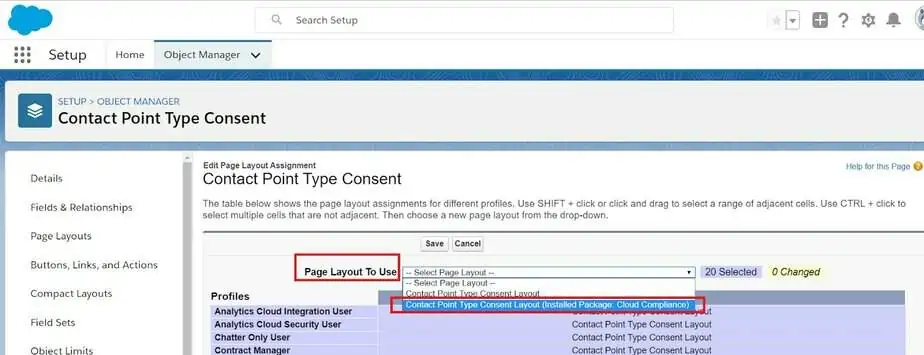
Note – Perform Page layout assigned for Data Use Legal Basis and Data Use Purpose object.
