To achieve full compliance, CC offers the ability to delete field history. To activate this feature, the relevant settings can be enabled by following the steps below:
Step 1: Navigate to the ‘User Interface’ tab
Go to Setup -> ‘User Interface’. “User Interface” will also appear in search results as shown in the below image.
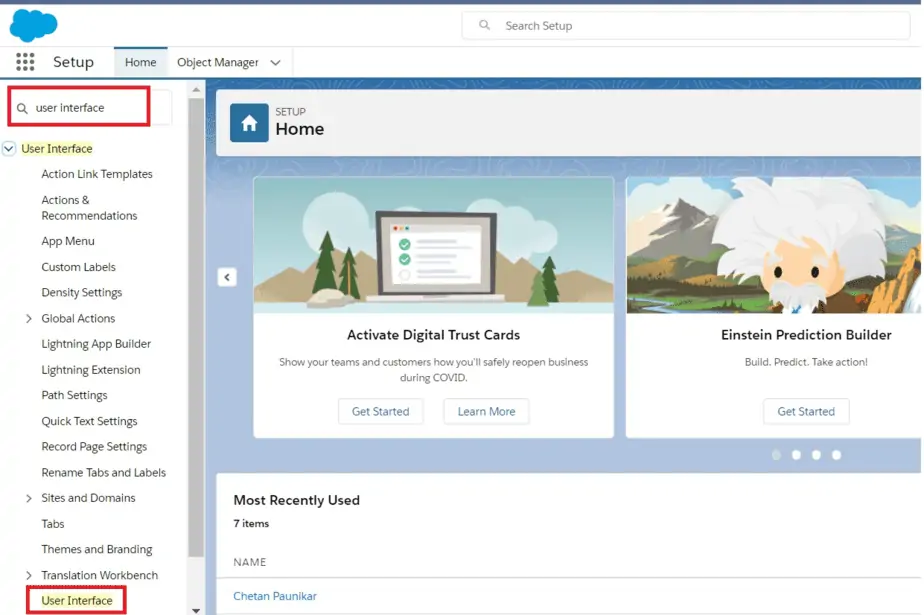
Step 2: Enable the ‘Delete from Field History’ and ‘Delete from Field History Archive’ User Permissions.
Scroll down to the options below and check the checkbox (if not checked already).
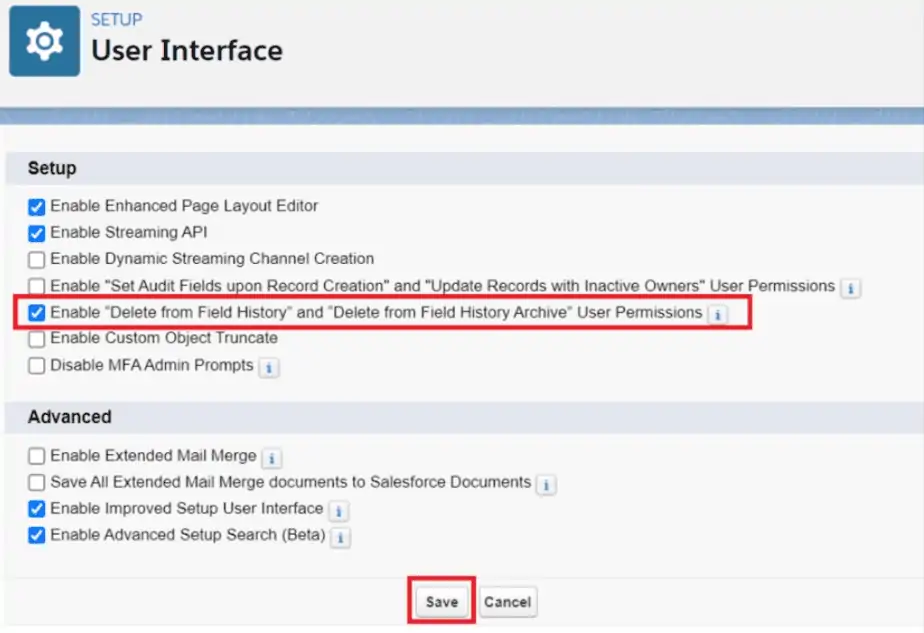
Step 3: Save your changes
Now Click on the “Save” button.

