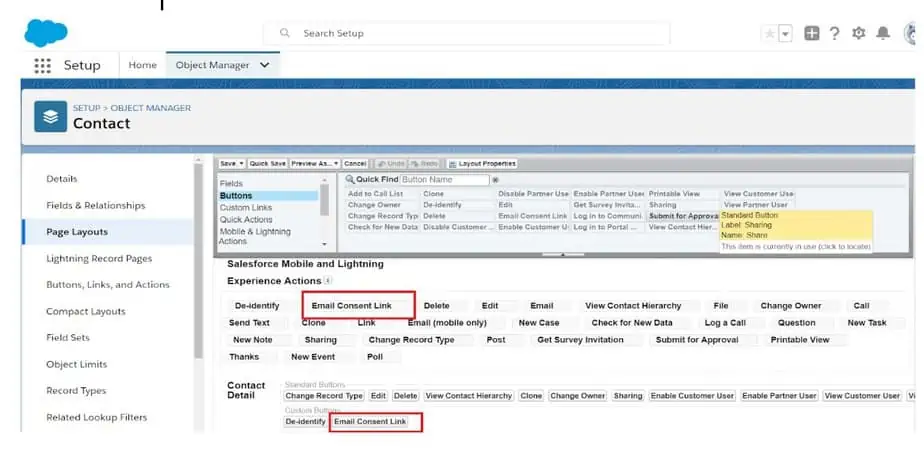Cloud compliance provides Email Consent Link Button for standard objects Contact, Lead. This button is used for Self-service features in Consent Management by an internal user. When a user clicks on this Email Consent Link button of contact/lead record, an email is sent to the contact/lead for managing their own privacy preferences.
- Go to Object Manager and select Contact/Lead.
- Select the appropriate page layout.
- Drag and drop the Email Consent Link button for classic as well as lightning.
- Click on the Save button.