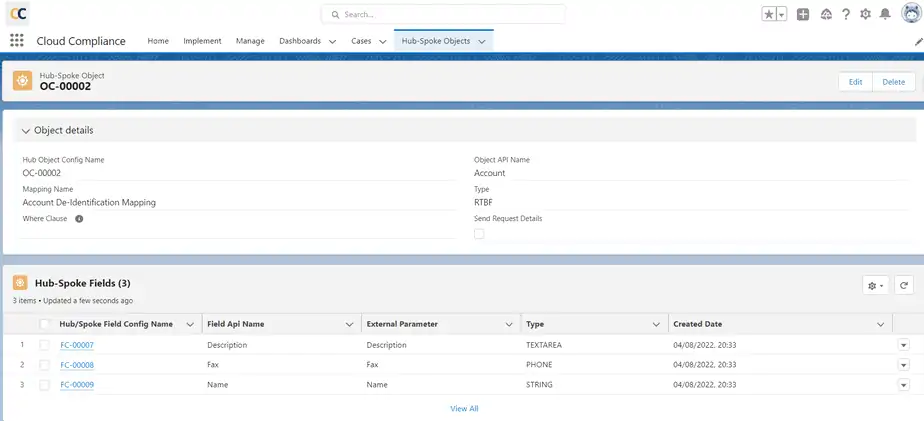Prerequisites –
- Install CC 3.5 in Spoke Org
Users have to install the appropriate CC package in the Spoke org which will include two objects that the user can use during the Hub-Spoke configuration and for further procedures. For more details please refer to the Install-Package article.
- Users should have assigned permission set to access the Spoke org so the user can use all the features of the CC app. For more details please refer to
Assigning Permission sets to the user article.
Solutions –
- Configuring CC RTBF and Portability in Spoke org –
Users have to create a mapping for RTBF and Portability in order to fetch data according to selected objects and fields. For more details please refer following steps
RTBF Mappings- Refer article RTBF-De-identification Mappings
Portability Mappings- Refer article Data-Portability Mapping
- Creating Hub-Spoke Object records and Hub-Spoke Fields in Spoke Org.
Users must add a Hub-Spoke Object tab in the Cloud Compliance app. Now add records under Hub -Spoke Object in Spoke org according to selected RTBF and Portability mapping and objects API name for syncing between Hub- Spoke Objects and Fields.
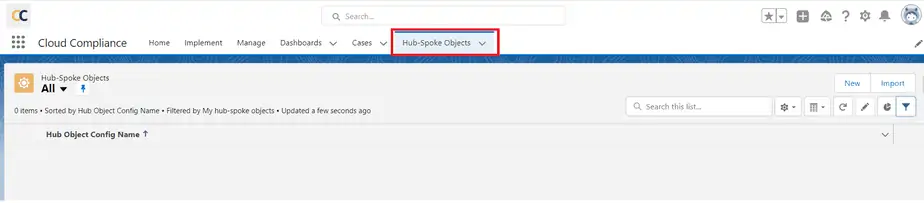
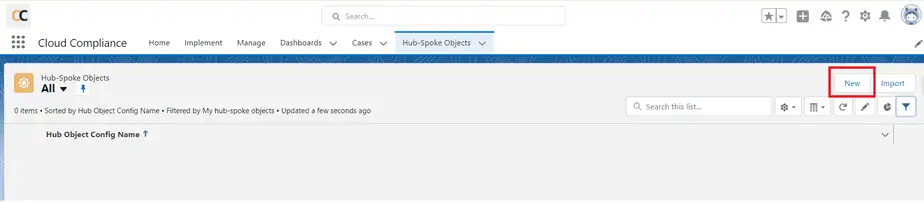
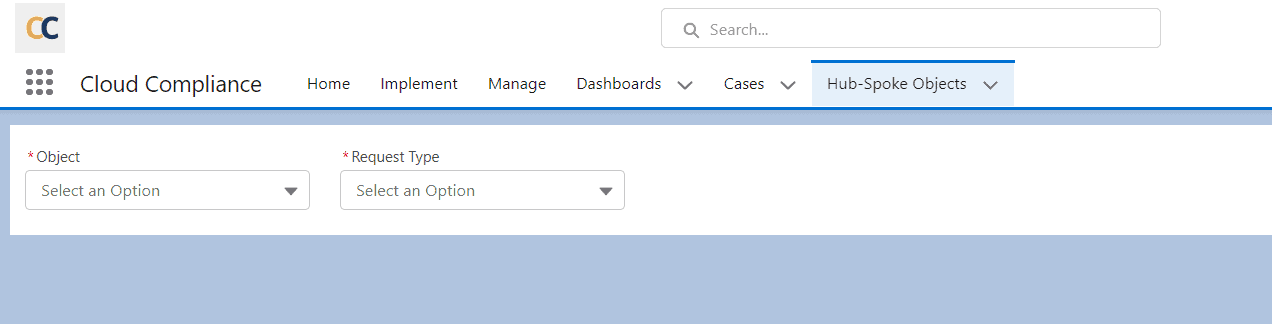
- Object –
Selection of objects available in Spoke Org
- Request Type –
Users can select the required request type, RTBF, or Portability
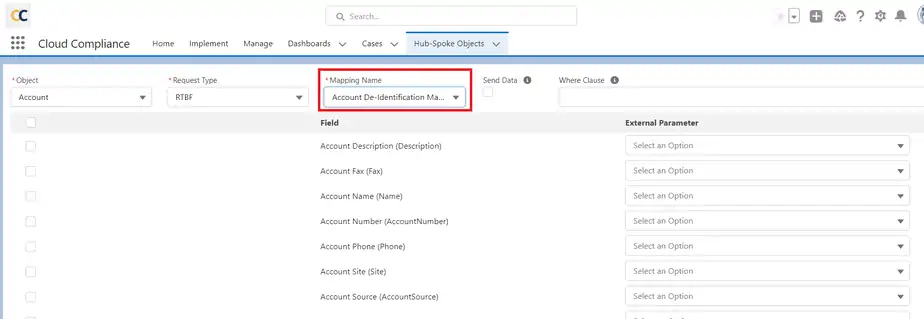
- Mapping Name –
Mapping Name is mandatory
- Send JSON/Send Data (optional) –
In the case of Portability, the user has to check the checkbox of Send JSON to get detailed information on particular records
In the case of RTBF, the user has to check the checkbox of Send Data to get the detailed information of particular records ID
- Where clause –
If the Where clause field value is left blank, the application will consider the where clause and logic between the fields selected in the component. If the user wants to manually provide a where clause which considers complex logic for eg. OR logic between the fields selected in the component then the where clause should look like “Email =: Email OR Phone =: Phone”.
In this where clause “Email =: Email” the left-hand side parameter represents field API and the right-hand side parameter represents external parameter API.
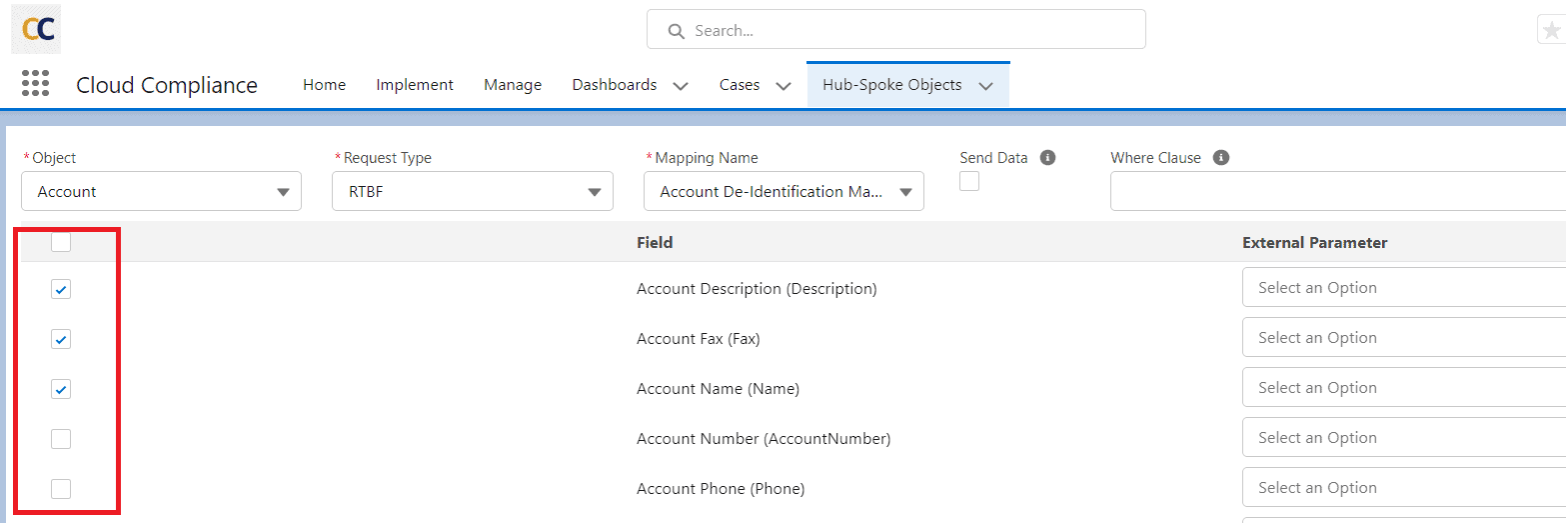
Add fields under HUB -Spoke Object under the particular object record in SPOKE org. Users can select fields via a checkbox that will create a name-value pair
- Field API
This API is the actual API of the field
- External Parameter
The External Parameter is the picklist of fields API related to a particular object. Default values are FirstName, LastName, Email, and Phone. If users want to add more fields of API then they can add additional fields of API in Hub-Spoke Field Object under External Parameter (Managed) picklist field.
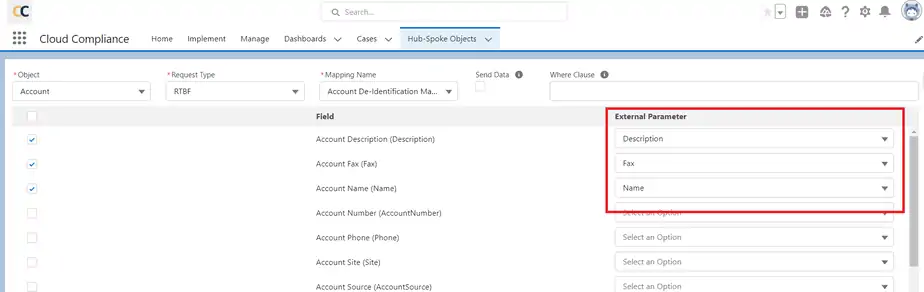
For eg in this case I am adding a record under OC-00031 Account- Portability and the fields are Account Description, Account Fax, and Account Name.