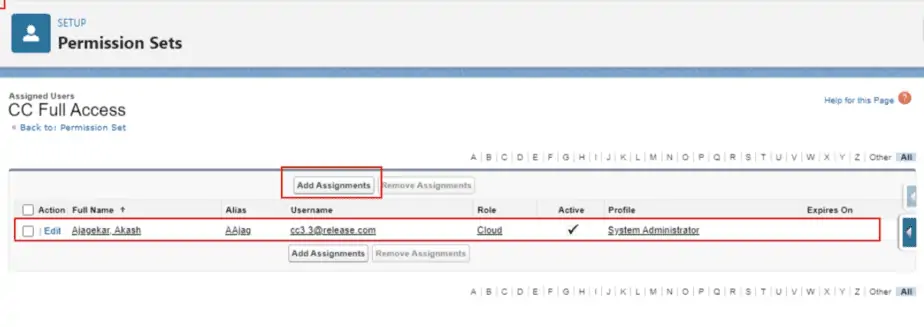Cloud Compliance provides a Full Access permission set that can be assigned to different users. This permission set allows appropriate users to configure and apply different features like De-identification, Data Portability, Data Retention, and Consent Management.
Who should be assigned the Full Access permission set?
Cloud Compliance suggests that Full Access permissions be reserved for the Data Privacy Officer (DPO) with the highest authority. As its name suggests, this permission set provides complete access to all the objects, data, and other components and thus should be assigned sparingly.
Once you’re ready to assign the Full Access permission set, follow the steps below:
Step 1: Navigate to the ‘Permission Sets’ tab
Navigate to this tab to view all Permission Sets in your org.
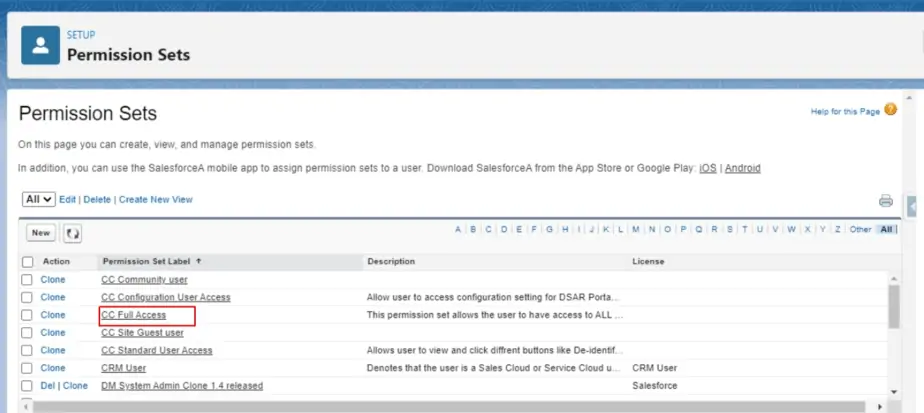
Step 2: Configure Permission Set
Click on “CC Full Access”. Now, you can assign this permission set to the appropriate users by clicking on the ‘Manage Assignment’ button.
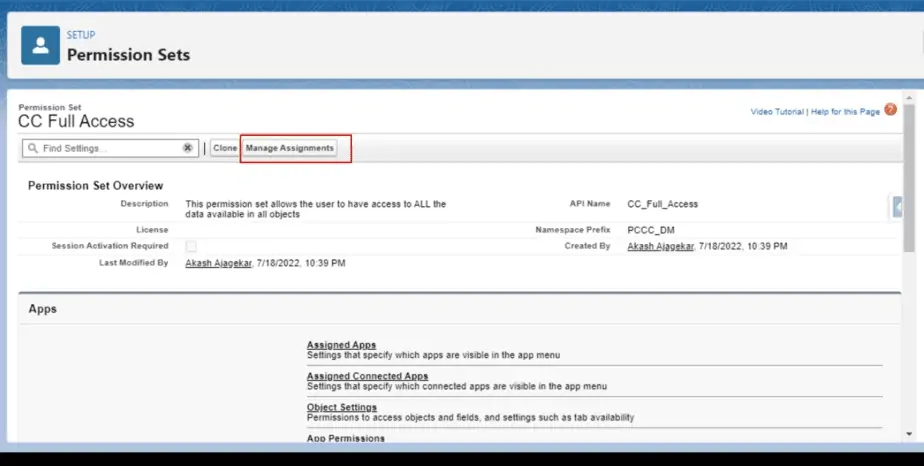
Step 3: Click on the ‘Add Assignments’ button.
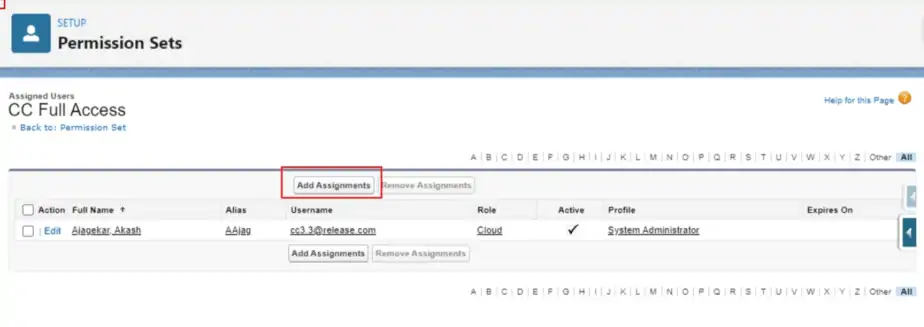
Step 4: Click on the ‘Assign’ button to assign this permission set to the appropriate users.