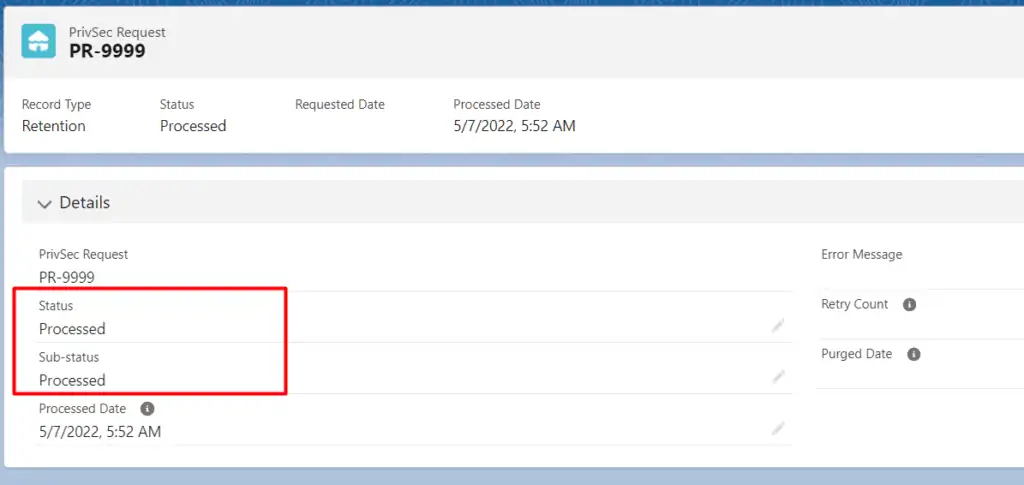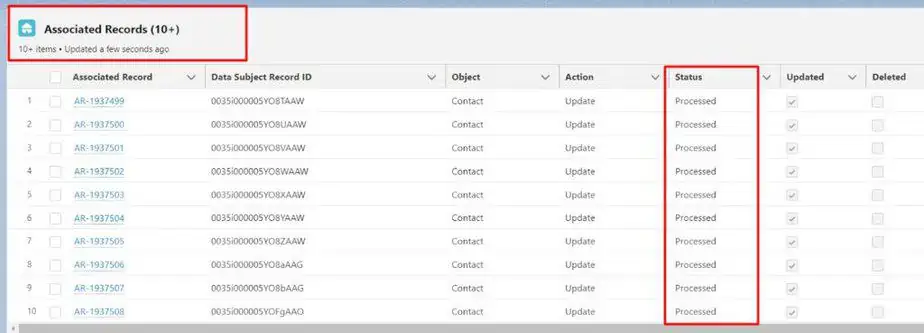The Retention policies will be executed according to the scheduled details mentioned in the Data Retention Policy.
If you want to run the batch, you can click on the ‘Run Now’ button. This feature will be available on the ‘Record Detail’ page of the Data Retention Policy. When you click on the ‘Run Now’ button for a specific data retention record, the retention process will be initiated regardless of the scheduling time.
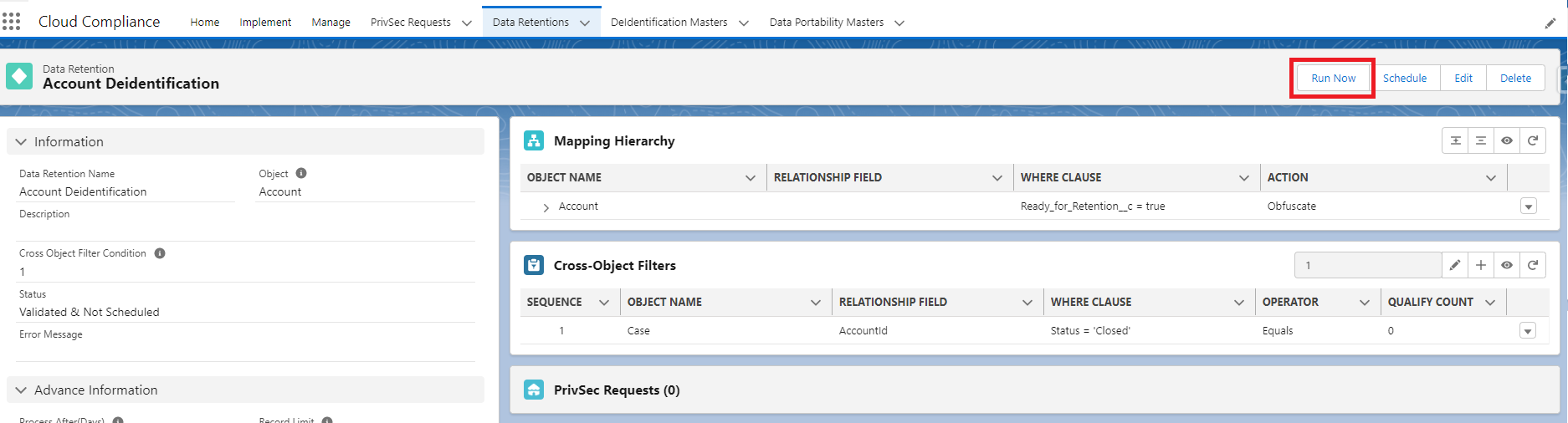
When the Retention Policy is executed, it will pick up the records which satisfy the filter criteria ‘Where Clause’ mentioned in the retention policy.
For example, if the ‘Where Clause’ “Ready_for_retention__c = true” is satisfied for the eight records, then a PrivSec request for retention will be created as shown below
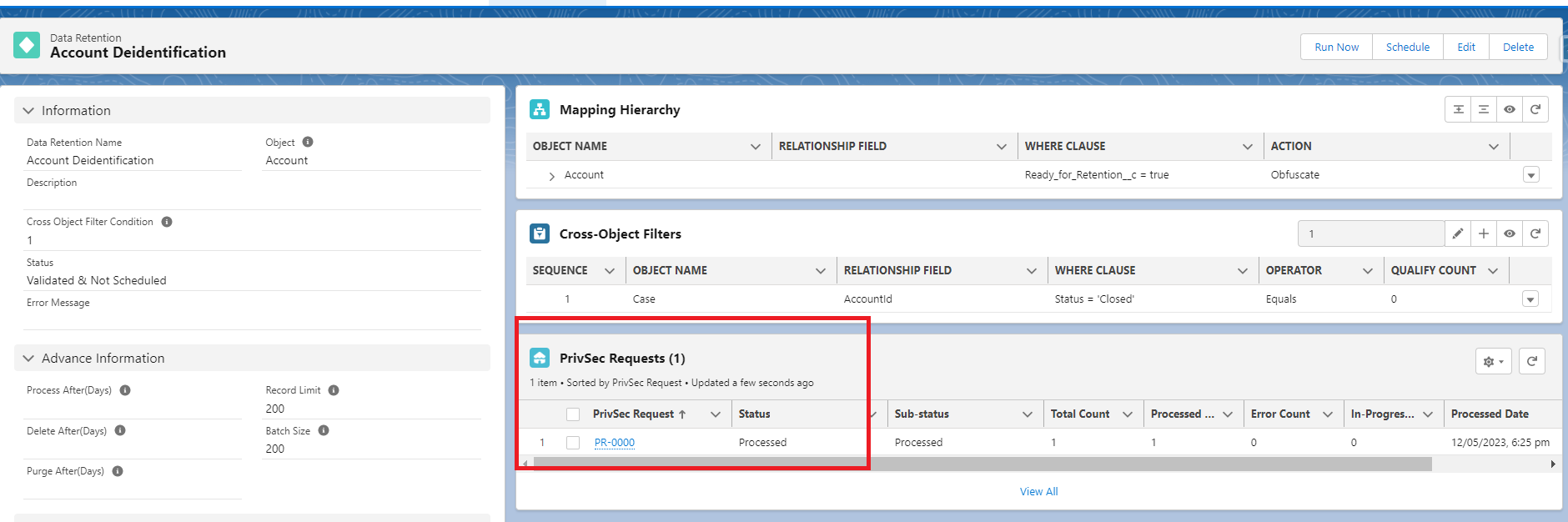
You can see the details of the Data Retention PrivSec request record by clicking on the record link.
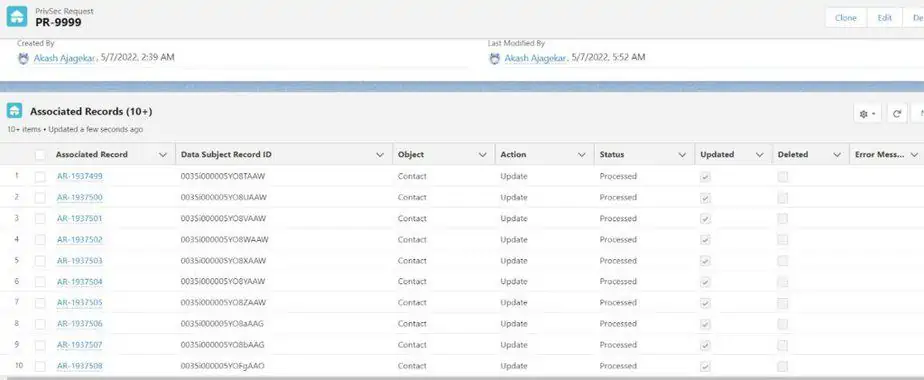
After clicking on the PrivSec Request, you will see Associated records with the status.
Associated Records – The Associated Records section contains the Data Subject Record ID of a parent and associated records along with the details like Status, Action, Object Name, etc.
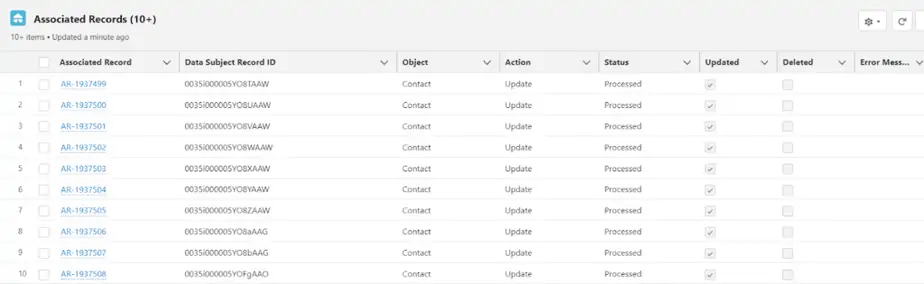
The status of a PrivSec Request of Data Retention is dependent upon the dates that you’ve entered.
The date fields are available in a section named ‘Retention Rule Details’ on the PrivSec Request.
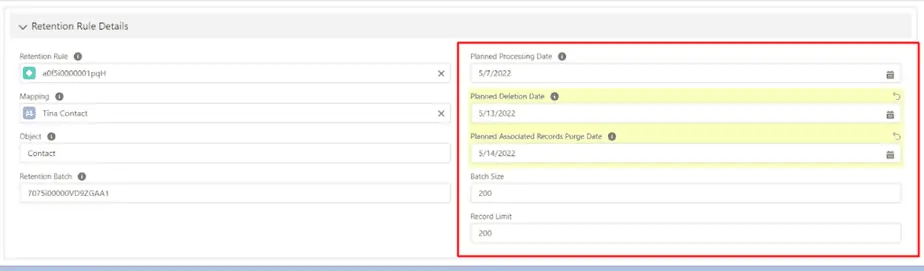
Requested Date – The date on which the PrivSec Request is created.
Planned Processing Date – The date on which the records are eligible to be processed. If the date is equal to or lesser than “TODAY”, the records will be processed immediately.
Note: Your Planned Processing Date must be before the Planned Deletion Date and the Planned Associated Records Purge Date.
Planned Deletion Date – The date on which the Data Subject Record Ids are eligible to be deleted. If the value for the date is blank, no records will be deleted. If the value for the date is equal to or lesser than ‘TODAY’, the records will be deleted immediately.
Note: Your Planned Deletion Date cannot be before the Planned Processing Date and after the Planned Associated Records Purge Date.
Planned Associated Records Purge Date-Date on which this request and all the related records are eligible to be purged. If the date is blank no records will be purged. If the date is equal to or less than ‘TODAY’, the records will be purged only when the purge batch is executed.
Note: Your Planned Associated Records Purge Date cannot be before the Planned Processing Date and Planned Deletion Date.
Batch Size – This defines the number of records that should be processed in a single batch.
If you have entered future dates for Delete After or Purge After then the status on the Associated Records as well as on the Status Field will display as “In-Progress” and will change to “Processed” on the Deletion Date and Purge Date after the deletion of records.
If you have not entered a date for the Planned Deletion Date or Planned Associated Records Purge Date or entered Today’s Date, then the status will be displayed as “Processed” on both the Associated Records and Status Field.