Version: Cloud Compliance Release 3.0.3
Release Date: 25 January 2022
New Functionality
- New Architecture to support Data Retention, RTBF & Portability on Custom Objects ( ‘PrivSec Requests’ & ‘Associated Records’) instead of Standard Case Object.
- PrivSec Request has 3 Records types :
- RTBF
- Portability
- Retention
- Ability to audit through records and then process them in the future for RTBF & Data Retention
- Ability to process the records immediately and delete them in the future for RTBF & Data Retention
- In Data Retention, the ability to Process Multiple Related Object records with a common mapping between RTBF & Data Retention
- Data Retention Wizard & RTBF now support these fields :
- Process After(Days): This will trigger the Retention/RTBF Process as per the stored mapping
- Delete After(Days): This will trigger Deletion Batch to delete all the Data Subject Records Ids mentioned in the Associated Records.
- Purge After (Days): This will trigger Purge Records Batch to delete all the Data Subject Records Ids mentioned in the Associated Records.
- Record Limit: This will Divide the PrivSec Record as per the Record Limit mentioned.
- Batch Size: This will divide the Batch size of the Retention Batch.
- RTBF & Portability requests can be initiated manually via the ‘Generate Record’ and ‘Process Record’ buttons on the PrivSec Request Record Detail page.
For more information refer to the following links –
- RTBF using PrivSec Request
- Data Retention using PrivSec Request
- Data Portability Using PrivSec Request
- RTBF & Portability can also be initiated from REST & APEX API which now supports Name-Value pair as input parameters (instead of only Data Subject Record id). Both CREATE & GET APIs are now available.
For more information refer to the following links-
- Import/export Functionality is now introduced to quickly deploy mappings for RTBF/Portability/Retention across many orgs.
For more information refer to the following links –
- Import/Export RTBF mappings
- Import/Export Data Portability mappings
- Import/Export Data Retention mappings
- Users can now use the ‘Activation’ functionality for not only RTBF Mappings but also for Portability & Retention Rules.
Enhancements
- Data Classification functionality now can be enabled at the Configuration level.
- Data Deletion is no longer supported at Configuration, instead of that Deletion will be set to ‘True’ by default.
- The Data Classification function on RTBF will be supported for level Two Objects and below.
- Data Classification function on Retention will be supported for all levels of Objects via RTBF Mapping.
- Data Classification columns are now displayed on the ‘Mass Add’ Portability component for ease of display.
- On RTBF & Portability UI, the Filter Field is now a functional ‘Where’ Clause. Records can be filtered with respect to a valid ‘Where’ Clause condition statement.
Bug Fixes
- In Portability UI, the ‘Back’ button would give a navigation error.
- During the Activation process on RTBF & Portability, Mass Add Component now displays any missing Field-related information. It also deletes the missing Field record from the ‘Pseudo Field Mappings’ Object.
Known Issues
- Currently, the ‘Add’ button on the Manage tab for DSAR RTBF and DSAR Portability redirects to the Case Object’s New Record view (instead of the ‘PrivSec Request’ view).
- Currently, the ‘View’ button on the Manage tab for DSAR RTBF and DSAR Portability redirects to the Case Object’s list view (instead of the ‘PrivSec Request’ List View).
Workaround: Steps to add PrivSec Request Tab:
- Click App Launcher and then select the ‘PrivSec Request’ Object.
- Once it appears on the Nav Bar click the Navigation arrow.
- Select the option ‘Add PrivSec Request to Nav Bar’ option.
- Now you can create PrivSec Requests right from any App of your choice.