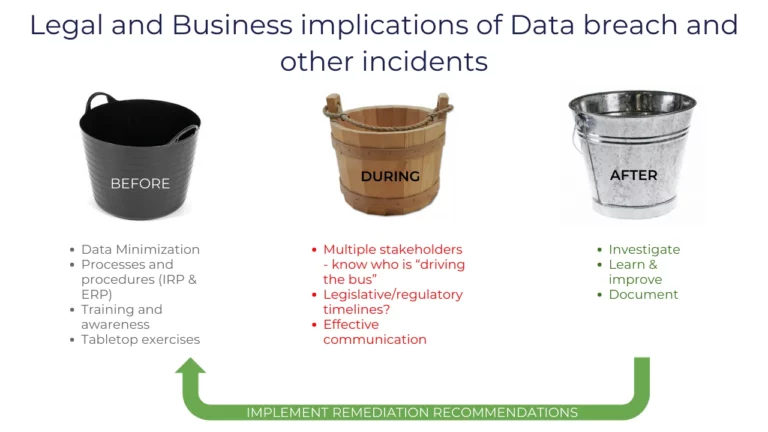
Holistically Protecting Your Salesforce Data: A Three-Bucket Strategy
Because in the realm of data security, especially concerning Salesforce, understanding the holistic approach to data protection is not just beneficial – it’s essential.
Reducing Salesforce data footprint directly reduces the cost and risks of potential data leaks and embarrassment, as well as benefits your organization.
Here are 5 easy steps to automate data retention & masking for your Salesforce Org.
"Organizations that fully realize the value of reducing
obsolete data, still struggle with how to do it."
In this article, we will discuss the 5 steps to reducing obsolete data.
Protect your organization from exposing sensitive information in sandboxes to ensure security, compliance, and trust.
Ensure that customer data is not accessible in the sandbox. Remove unnecessary business-sensitive data from sandboxes and delete/update any other data.
Collaborate with internal stakeholders whose input produces a solid data reduction strategy
Determine a retention policy based on a classification of your data
Enforce and automate data retention policy to ensure security, compliance, and trust.
Identify leads with no movement for 9 months. Remove (mask) their personal data after a year and delete the masked leads after another 6 months.
Ensure coverage for changing data model and adopt a minimalistic data collection practice:

Saurabh is an Enterprise Architect and seasoned entrepreneur spearheading a Salesforce security and AI startup with inventive contributions recognized by a patent.
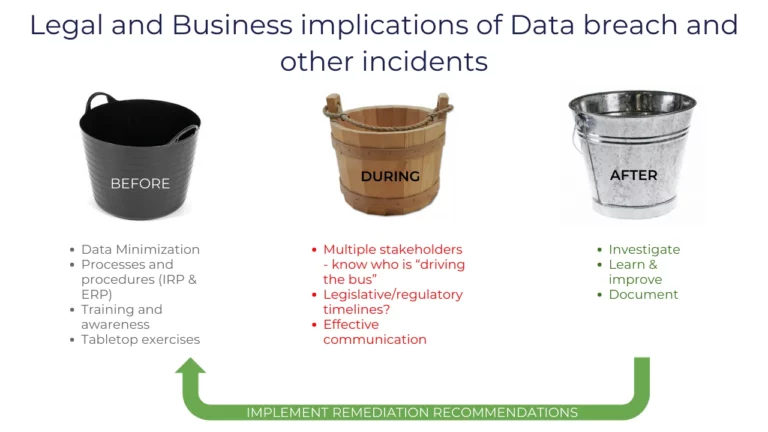
Because in the realm of data security, especially concerning Salesforce, understanding the holistic approach to data protection is not just beneficial – it’s essential.

Explores how data masking is key to strengthening your Salesforce security.
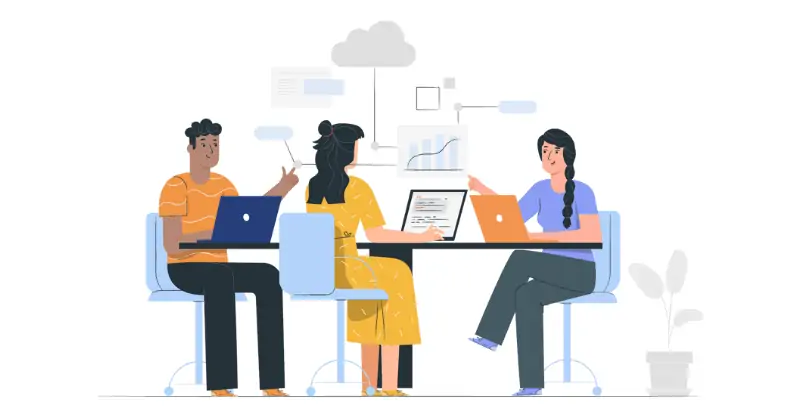
Disclaimer: To all readers, please note that this not legal advice, nor is this coming from Salesforce. This is strictly my personal opinion and perspective
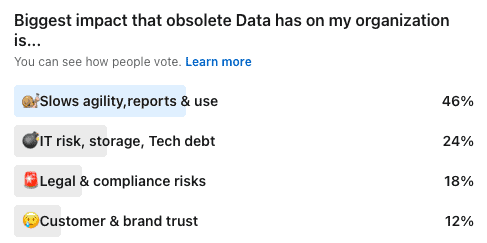
Marathon runners obsess over their socks and shoes – because to outdo their past performance, they need to take advantage of everything at their disposal.

We earlier talked about reducing production data. The third step to reducing data in your Salesforce org is to define retention policies. The idea here
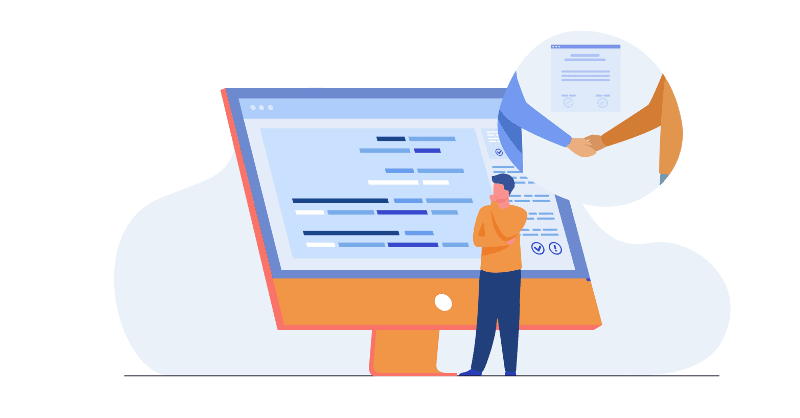
We talked earlier about masking sandboxes. The second step is to reduce production data. The idea here is that obsolete information in your Salesforce production
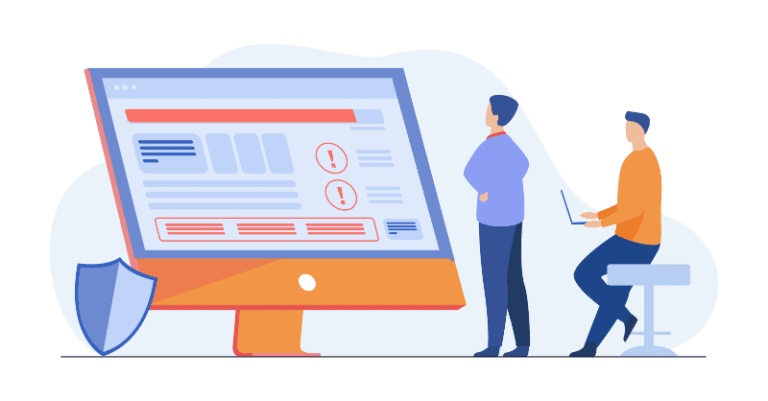
Why should you mask data in Salesforce and what kind of data should you be masking to ensure security, compliance and trust. Let’s take
This website uses cookies so that we can provide you with the best user experience possible. Cookie information is stored in your browser and performs functions such as recognising you when you return to our website and helping our team to understand which sections of the website you find most interesting and useful.
Strictly Necessary Cookie should be enabled at all times so that we can save your preferences for cookie settings.
If you disable this cookie, we will not be able to save your preferences. This means that every time you visit this website you will need to enable or disable cookies again.
This website uses Google Analytics to collect anonymous information such as the number of visitors to the site, and the most popular pages.
Keeping this cookie enabled helps us to improve our website.
Please enable Strictly Necessary Cookies first so that we can save your preferences!
This website uses the following additional cookies:
Please enable Strictly Necessary Cookies first so that we can save your preferences!
More information about our Cookie Policy