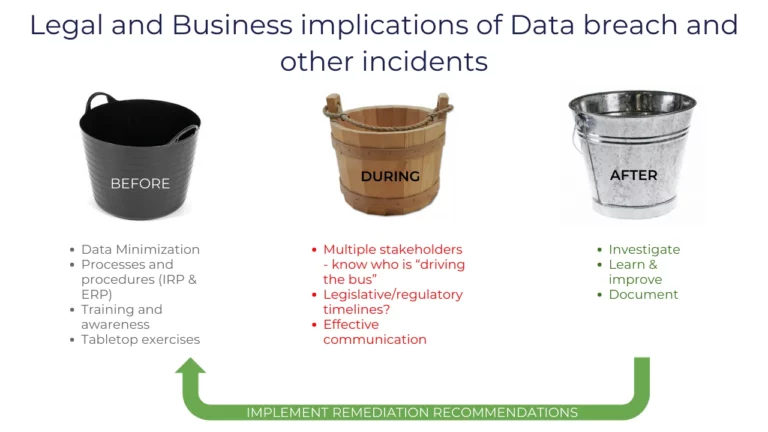
Holistically Protecting Your Salesforce Data: A Three-Bucket Strategy
Because in the realm of data security, especially concerning Salesforce, understanding the holistic approach to data protection is not just beneficial – it’s essential.
What?
A plain English guide to the latest additions in the California Privacy Rights Act (CPRA) and their implications for Salesforce orgs.
Who?
Salesforce developers, admins, architects, CISOs, and C-suite executives who need to understand the CPRA updates and ensure their organization’s Salesforce implementation remains compliant.
Why?
-> Build trust with your customers. Avoid hefty fines and penalties. Future-proof your data privacy practices
What can you do with it?
2 out of 3 Salesforce professionals we speak with don’t know how to make their Salesforce data CPRA compliant. Do you?
California Consumer Privacy Act (CCPA) / California Privacy Rights Act (CPRA) puts sensitive data front and center. Here’s what you need to know:
CPRA broadens the scope of sensitive data to include:
Real-World Example: A healthcare provider using Salesforce must classify patient genetic and health data as sensitive, restricting access and use to comply with CPRA.
Pro Tip: Tools like DataMasker can help you identify and protect sensitive data across your Salesforce sandboxes and environments.
Gone are the days of mandatory email opt-ins and unchecked profiling. Under CPRA, customers can:
Real-World Example: If a bank uses automated credit scoring to reject a loan application, the applicant can request manual review under CPRA.
CPRA expands the Right to be Forgotten (RTBF), requiring businesses to:
Real-World Example: An e-commerce company using Salesforce has to delete a customer’s data from its own systems and ensure any analytics partners do the same when an RTBF request comes in.
CPRA compliance doesn’t have to be a headache. Tools like Salesforce’s Cloud Compliance Privacy Center can help you:
Read more here.
To stay on the right side of CPRA, keep in mind:
The CPRA brings key changes to sensitive data, opt-out rights, profiling restrictions, and the Right to Be Forgotten.
To stay compliant, Salesforce-powered businesses must:
1️⃣ Identify and protect sensitive data
2️⃣ Provide opt-out options and manual review for automated decisions
3️⃣ Promptly honor RTBF requests and notify third parties
Sound daunting? Don’t worry! With the right tools and strategies, you can navigate the CPRA landscape with confidence.
Automate DSARs, streamline data deletion, and maintain a clean, compliant Salesforce org – all while building trust with your customers.
By leveraging tools like Cloud Compliance’s Privacy Rights Automation, businesses can confidently navigate the complexities of CCPA/CPRA compliance, ensuring a secure, efficient, and compliant data management process.

Saurabh is an Enterprise Architect and seasoned entrepreneur spearheading a Salesforce security and AI startup with inventive contributions recognized by a patent.
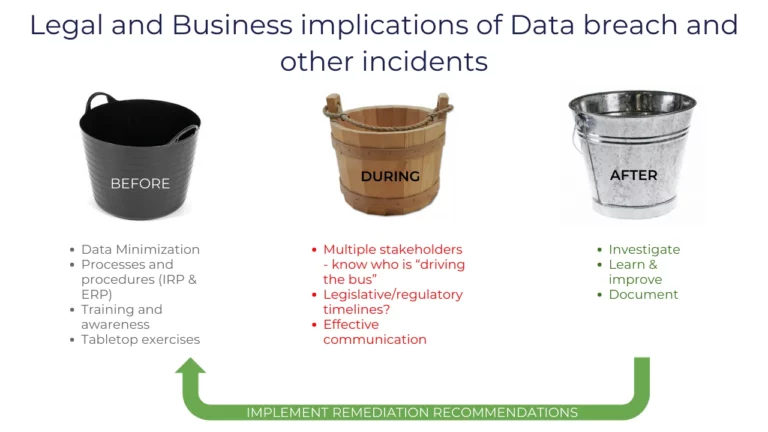
Because in the realm of data security, especially concerning Salesforce, understanding the holistic approach to data protection is not just beneficial – it’s essential.

Explores how data masking is key to strengthening your Salesforce security.
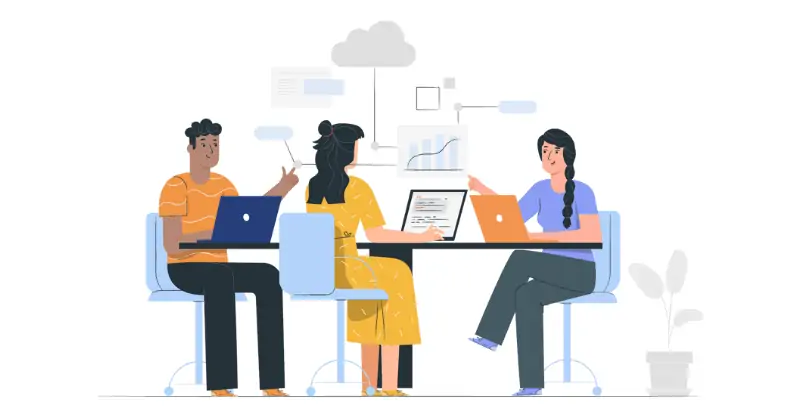
Disclaimer: To all readers, please note that this not legal advice, nor is this coming from Salesforce. This is strictly my personal opinion and perspective
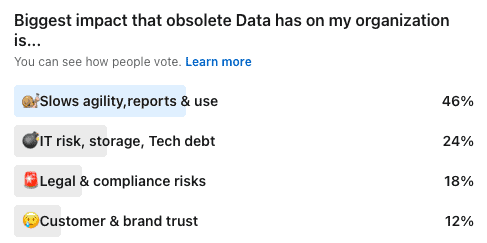
Marathon runners obsess over their socks and shoes – because to outdo their past performance, they need to take advantage of everything at their disposal.

Reducing Salesforce data footprint directly reduces the cost and risks of potential data leaks and embarrassment, as well as benefits your organization. Here are

We earlier talked about reducing production data. The third step to reducing data in your Salesforce org is to define retention policies. The idea here
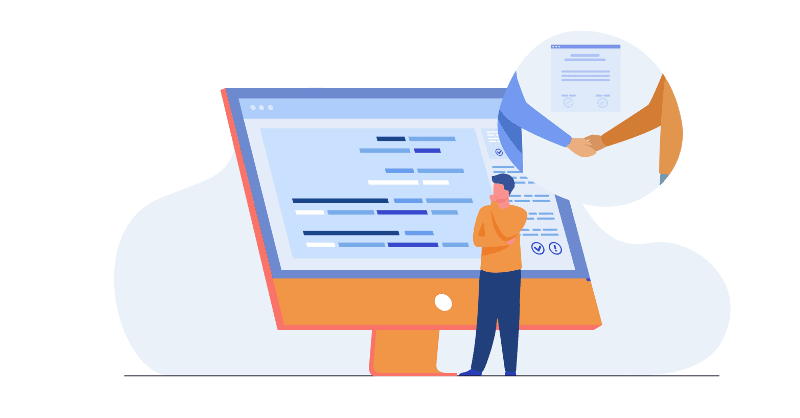
We talked earlier about masking sandboxes. The second step is to reduce production data. The idea here is that obsolete information in your Salesforce production
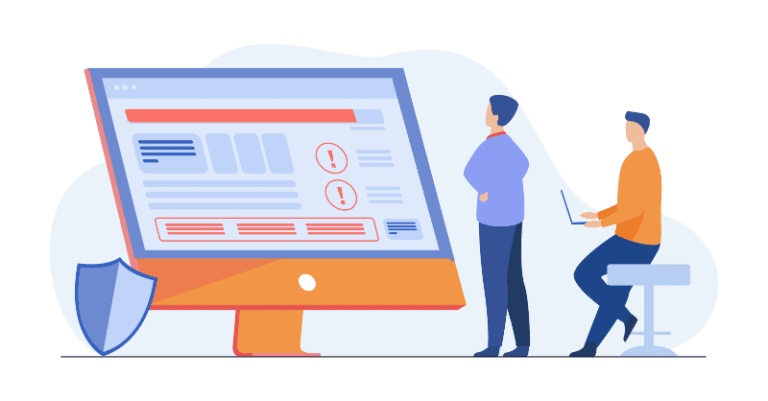
Why should you mask data in Salesforce and what kind of data should you be masking to ensure security, compliance and trust. Let’s take
This website uses cookies so that we can provide you with the best user experience possible. Cookie information is stored in your browser and performs functions such as recognising you when you return to our website and helping our team to understand which sections of the website you find most interesting and useful.
Strictly Necessary Cookie should be enabled at all times so that we can save your preferences for cookie settings.
If you disable this cookie, we will not be able to save your preferences. This means that every time you visit this website you will need to enable or disable cookies again.
This website uses Google Analytics to collect anonymous information such as the number of visitors to the site, and the most popular pages.
Keeping this cookie enabled helps us to improve our website.
Please enable Strictly Necessary Cookies first so that we can save your preferences!
This website uses the following additional cookies:
Please enable Strictly Necessary Cookies first so that we can save your preferences!
More information about our Cookie Policy