Step 4: Enable Field History Deletion (Recommended)
To achieve full compliance, CC offers the ability to delete field history. To activate this feature, the relevant settings can be enabled by following the steps below:
Step 1: Navigate to the 'User Interface' tab
Go to Setup -> 'User Interface'. "User Interface" will also appear in search results as shown in the below image.
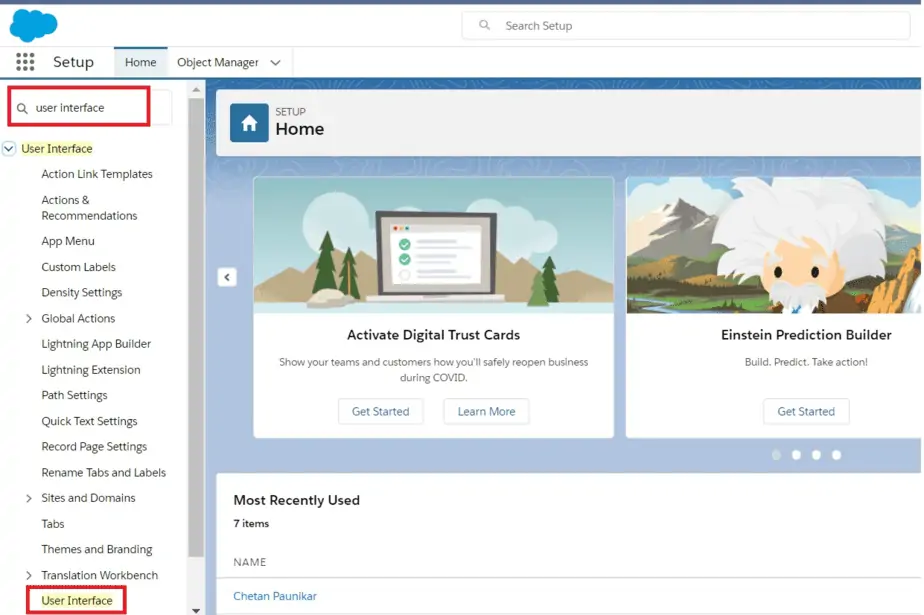
Step 2: Enable the 'Delete from Field History' and 'Delete from Field History Archive' User Permissions.
Scroll down to the options below and check the checkbox (if not checked already).
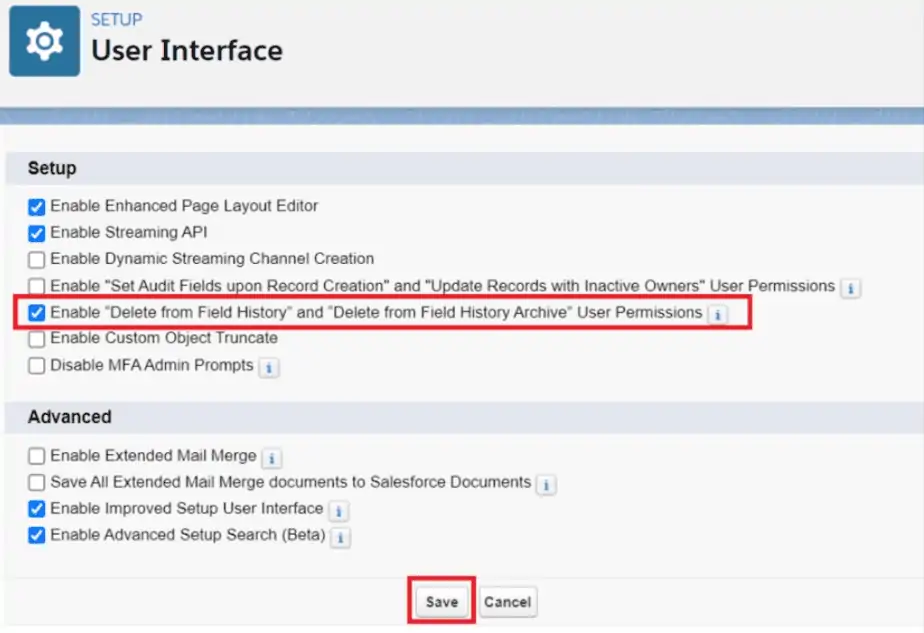
Step 3: Save your changes
Now Click on the "Save" button.