For Data Masker App
You need to create a mapping in two groups. The first group will have the record type Id of Business Account and Person Account and Group 2 will contain the Contact object ( in case you want to mask contact along with the account).
Note – Keeping Person account and Contact in different groups avoids row locking issues.
The Group 1 mapping contains Business Account, and hence, the filter criteria will contain RecordTypeId = ‘RecordTypeID of Business Account.’In the field mapping for this business account, users have to add only the “Name” field in the field mapping under the Account Object
- Object- Account
- Field- Name
Apart from this, the user can add any number of fields in the field mapping.
Person Account
For example, Group 1 contains the filter criteria for Person Account RecordTypeId, and users have to add only the “FirstName” and “LastName” fields in the field mapping under the Account Object.
- Object- Account
- Field- First name
- Field- Last name
Apart from this, the user can add any number of fields in the field mapping.
Note – For more information on the person account, please refer to the Salesforce Knowledge Article – Person Accounts in Salesforce