Release Date:
29-Aug-2023
AppExchange Link:
Download the DataMasker 2.1 here
New Functionality
- SOQL Slicing: In this release, DataMasker has a new slicing engine that helps prevent SOQL timeouts and significantly improves masking performance. This is very relevant for LDV Orgs. Slicing Engine uses Salesforce Bulk SOQL to prevent SOQL time-outs thereby reducing the need for multiple retries. Additionally, It creates multiple equal sized data slices and orchestrates masking between Apex and Bulk Jobs. Slicing helps achieve masking speed of up to 100 million in 24 hours.
- Stop Masking: ’Stop Masking’, a new action button has been added to the Execution Level. On clicking it, the current execution will be immediately stopped.
- Reconciliation Process: DataMasker re-verifies count of all processed & errored records. This helps achieve the 100% masking goal.
- Generate Exception Logs: A new button ‘Generate Exception Logs’ has been added to the Execution page. This runs a process that fetches a unique list of exceptions encountered by masking process across objects.
- Masking Estimations: Based on the number of objects and volume of records DataMasker estimates how long it will take to complete masking process.This helps customers set expectations with the internal teams.
- Prefix/Postfix Masking Action: 2 new masking actions have been added to DataMasker- Prefix and Postfix. These are useful is situations where customers want to append a value to the existing field value. Example: Add ‘.invalid’ to an email field.
Enhancements
- Improved Installation Experience: Earlier page assignments was needed as part of DataMasker configuration. With this release, DataMasker page layouts are intelligent.
- Auto Retry: Auto-Retry has been optimized, it does not create a new Execution rather retry happens under the same Execution record. This makes it easy to understand the masking outcome.
- Optimized Field Selection Experience: Field selection UI has been optimized, some of the columns have been merged to improve user experience.
- Lookup Field Validation: Field selection UI now validates the ID value. This upfront prevents masking failures.
- Random Action Support for Picklist: Random action now also works for Picklist fields. It respects the ‘Restricted’ checkbox to ensure masked data is consistent.
- Random Action Support for Date, Time, and DateTime: Random action now supports additional date and time data types.
- Unique Value: Use the ‘Unique’ checkbox to prevent DataMasker from creating duplicate records in Salesforce. This helps prevent masking failure on account of duplicate rules.
- History Tracking Enabled: Field History tracking is enabled for many DataMasker objects. This helps troubleshoot a masking operation.
- Improvised Import/Export Process: Import/Export is used by admins to migrate DataMasking setups and configurations between Orgs. The user experience of this process has been simplified.
- Additional Validations: DataMasker validates a list of setups and configurations and user access before it begins masking. With this release additional validations have been added.
- Improved ‘Run Masking’ Experience: ‘Run Masking’ checks for active Bulk Jobs, Apex Jobs, logged In Users and raises an alert on the UI. This helps Admins decide if they should run masking now or wait.
Bug Fixes
- Validation Engine: In the validation batch, invalid record IDs are now captured for hard-coded action on owner field and record type field.
- Retry Count Field: The Current Retry Count field now gets an accurate value based on the current running Retry Count value. Entity logs now show the current retry count stamp based on the retry count value.
- Patterns: Multiple patterns are now supported by the exported configuration JSON file.
- Multiple Entries in Database: A issue that caused the field masking record to be stored numerous times in the database when you click the “Save” button to save the field mapping layout has been fixed.
- Export Configuration File Size: The file size no longer increases when exporting JSON files that contain repeated patterns in different fields. Now that the bug has been fixed.
Known Issues
- Masking a field type of ‘Date/Time’ using the action type ‘Formula Field’ causes runtime exceptions
- DataMasker disables field history tracking before it starts masking. However, it is unable to do so for Custom fields on 2 objects(Task and Event)